Map
What is Mapping?
I’ve got to tell you, Edivate is an impressive tool ...
I sense a BUT coming.
... but now where do we start? How do I get my teachers moving?
You need to start by mapping the capabilities in the system to your existing goals and initiatives. Let me explain.
Mapping Objectives
The best tools can help you create amazing things, but you have to know how to use them to make your vision a reality. Edivate is a marvelous tool, but as with any new system, educators may feel overwhelmed and unsure of where they should even start.
You can help overcome their anxiety by creating focus objectives. Focus objectives provide a map for your educators from which they can navigate the system, and access the Edivate content that you align to your district or school initiatives and goals.

Focus Objectives
So professional learning without focus objectives is like driving without a map.
Right! You don't want anyone getting lost.
Then how do I decide what to make my focus objectives?
Begin with this. What keeps you up at night?
Hey! You already asked me that question.
Yes, I did. And I’m sure you remember your answers. What learning would best help your teachers? You can create a focus objective folder for each of the initiatives, goals, or professional learning needs for your district or even groups of educators.
Of course! Those are the places I want to go on our professional development drive.
Then let's get going and turn our concerns into focus objectives.
Identify Focus Objectives
Respond to the survey questions and then show previous responses.
Create Focus Objective Folders
Create a focus objective folder named Teaching Strategies that your educators can view.
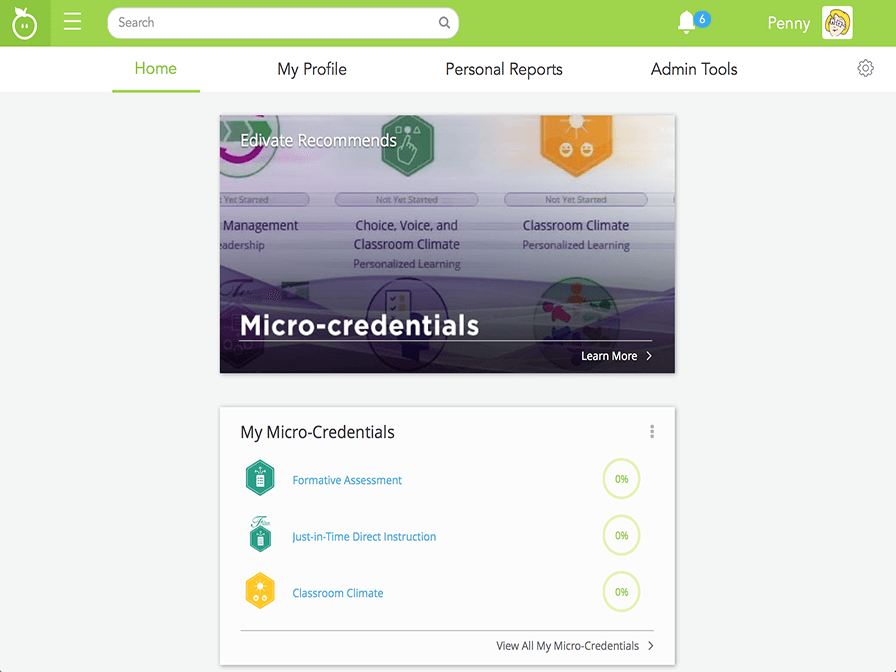
- Click the main menu in the navigation bar.
- Click Admin Tools.
- Click Choose a page... and then Add/Edit Focus Objectives.
- Click the Insert Folder button.
- Select the newly created Focus Objective folder.
- Name the folder Teaching Strategies.
- Type a description for the folder Resources that will provide ... and then click Save Changes.
- Very good.
Aligning Content to Focus Objectives
OK, so now we have focus objectives in the system but they're empty!
You’re right. We better get something of great value in there, something that will really align with your educators' goals to improve student learning!
Exactly. But how do I fill the folders with the right content?
You just need to align content from Edivate with your objectives.
Align Content in Edivate
Search for content about differentiation and add two videos to your Focus Objectives folder: the elementary edition of Links Between Brain Research and Visual Tools and the secondary edition of Benefits of Thinking Maps.
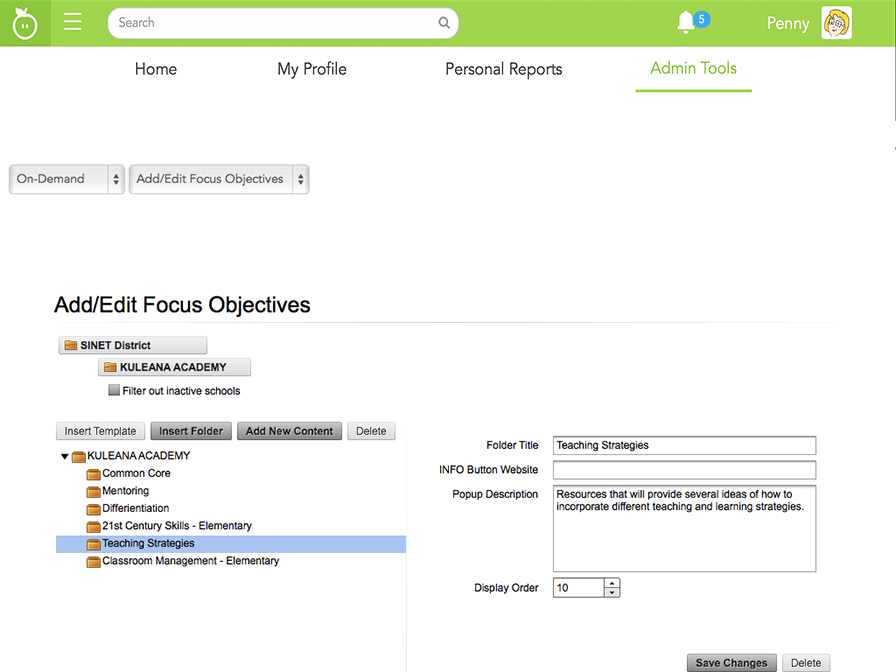


- Click Add New Content.
- Click Search For Content.
- Search for Differentiation.
- Scroll down by clicking anywhere on the screen.
- Drag the video segment titled The Applied Differentiation Map: What? to the Teaching Strategies folder.
- Drag video segment titled Identifying Student Interests to the Teaching Strategies folder.
- Very good. You aligned the video segments to your new Focus Objectives folder.
A Warning
You don't look happy! What happened?
You recommended that I go see "Demon Beagles from Beyond Pluto." That was a waste of time and money! I’ll never get those two hours back. And I think I need therapy!
Wait just a minute! I wouldn’t ever recommend that movie; I've never even seen it!
Just playing with you. But could you repeat that last sentence for me? It’s a very important precaution when creating focus objectives folders.
I wouldn't ever recommend that movie; I’ve never even seen ... oh ... I get it. That's a quick way to make focus objectives ineffective.
That's right. You’d be better off being attacked by Demon Beagles!
© School Improvement Network, LLC All rights reserved.