Sending and Resetting Passwords
Maniacal Squirrel Strikes
All evidence of professional learning activities is due today. What could possibly go wrong?
What could go wrong? So glad you asked. Today is the perfect day to make everyone forget their usernames and passwords for Edivate. I will use my out-of-memory smoke bomb to make them all forget!
Wait, no!
I can’t remember my Edivate password.
I can’t remember my Edivate password.
I can’t remember my Edivate password.
Great. Now what am I going to do?
MWUHAHAHAHAHA!
Options for Forgotten Passwords
The Edivate login page does provide a way for a user to enter the email address associated with their account and the system emails their username and password to them.
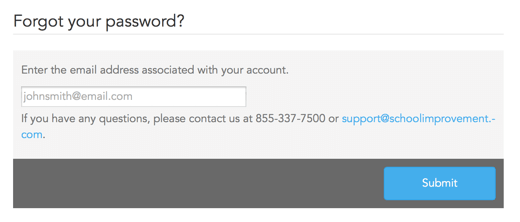
Even so, some users will still rely on you to help them with login issues.
You can send the users their usernames and passwords via email or reset their passwords.
Send Usernames and Passwords via Email
Send emails to Aiden Johnson, Sophia Williams, and Liam Wilson at Kuleana Academy to reset their passwords.
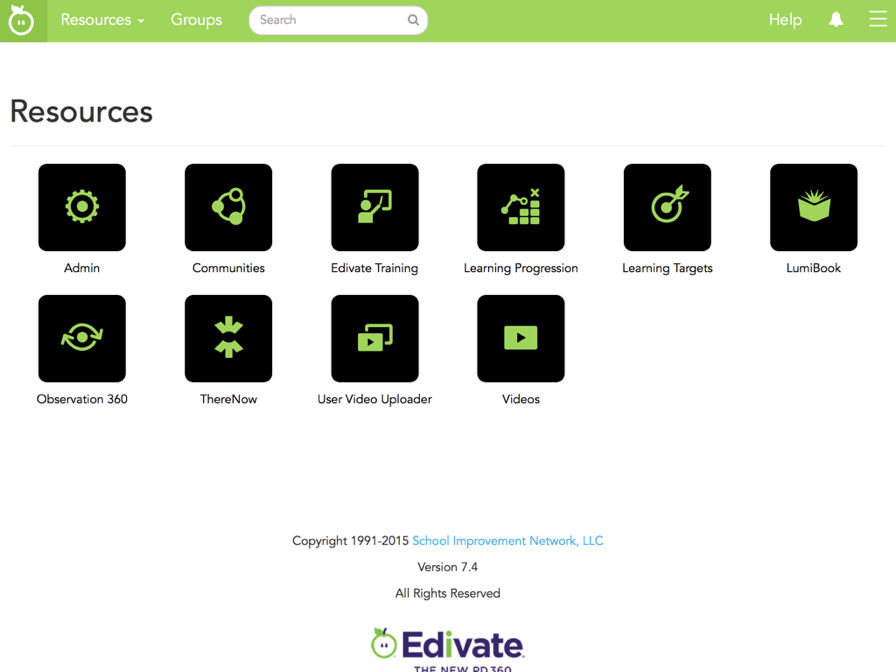
- Click Admin.
- Click Choose a tool... and then select On-Demand.
- Click Choose a page... and then select Login/Password Lookup .
- Scroll down by clicking anywhere on the screen.
- Press and hold the CTRL (Windows) or Command (Mac) key and click the following users: Aiden Johnson, Sophia Williams, and Liam Wilson.
- Scroll down by clicking anywhere on the screen.
- At the bottom of the user table, click Add selected user(s) to list.
- Click Send Password Email(s) Now.
- Click OK on the confirmation dialog box.
- Excellent. The selected users will now receive emails with their username and password information.
Reset a Password
Reset Nora Barnes' password to pd360 at Kuleana Academy.
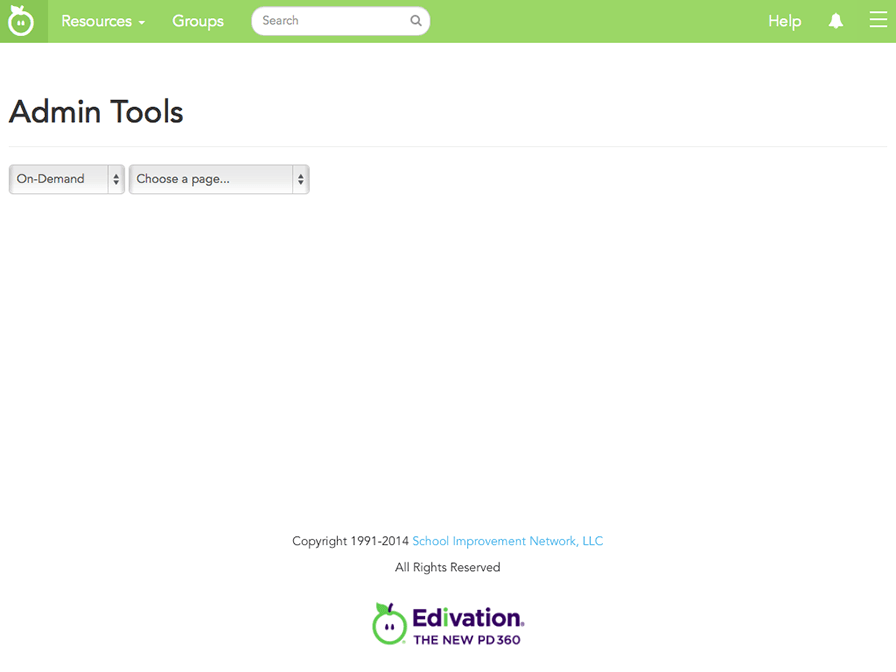
- Click Choose a page... and then select Add/Edit User.
- Scroll down by clicking anywhere on the screen.
- Click Nora Barnes in the user table.
- Scroll down by clicking anywhere on the screen.
- At the bottom of the page, click Reset Password .
- Click OK on the Success dialog box.
- Very good. The password has been reset.
Take That!
Take THAT, Maniacal Squirrel! That wasn't much of a challenge.
Drat! You may have foiled me this time, but it won't happen again!
© School Improvement Network, LLC All rights reserved.