Portfolio
Baking a Portfolio
Introduction
Watch the video introducing you to the topics we will be covering in this course.
Picture yourself as a star chef preparing to bake your favorite dish to present to an intimidating set of judges. You are surrounded by all of the appliances and ingredients you could ever need. An extravagant prize awaits the winner.
As the competition starts, chances are you feel like many teachers feel every single day; anxious and overwhelmed. As a teacher, you have a picky audience to impress: your students and administrators. It can also be difficult to choose from a wide variety of tools and resources. What do you need to improve? Which learning activities will help you reach your goals? And how will you measure success?
The My Portfolio feature will help you craft your professional learning cuisine. My Portfolio allows you to design your own winning learning plan, bring it to life with ingredients of goals and proposed activities, and then, at the end of the process, upload your evidence so you can display your finished dish and show how your accomplished goals benefitted your students.
Naming Your Plan
Create a Learning Plan
Build a new learning plan in Portfolio beginning May 29th and ending September 30th, with a title of Scott's Reading Strategies Plan and a description of This plan will be comprised ...
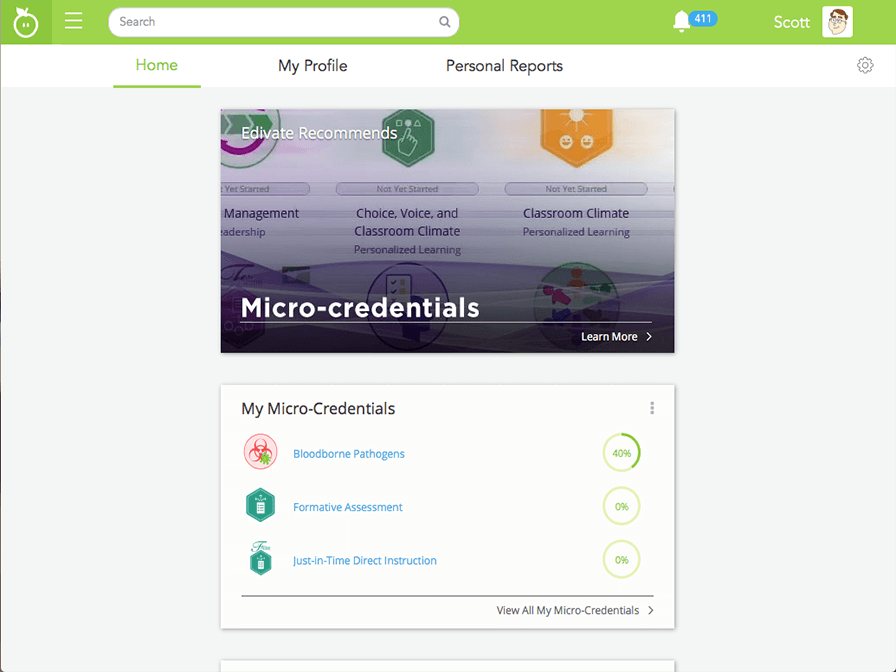
- On the Navigation Bar click the main menu and then click Learning Targets.
- Click Portfolio.
- Click the Build a Plan button.
- Name your plan Reading Strategies .
- Give your plan a description by typing This plan will be comprised ....
- Set a start date of May 29th and end date of September 30th to allocate the time table of when your plan will be completed.
- Click Save.
- Very good. You're on your way to creating a complete learning plan.
Learning Plan Ingredients
Drag the items into the right category
- Date parameters
- Plan name
- Description
- Goals
- Evidence
- Proposed activities
- Observations
- Reflection questions
- Groups

© School Improvement Network, LLC All rights reserved.