Facilitate
I just got an email from one of our teachers. It looks like the courses are starting to transform them back to life. But he just completed one of our Free Response tasks that I need to check. What do I do?
You can use the Facilitation tab to review all tasks, including pending ones.
What do you mean by pending tasks exactly?
Pending means that the participant has submitted a task, but it cannot be completed until you set the status to Complete. In your facilitation tools, tasks are color-coded to help you quickly assess their status.
| Color | Meaning | Explanation |
|---|---|---|
| None | Not Started | The participant has not yet accessed the task. |
| Red | Incomplete | The participant accessed the task but did not complete it. |
| Yellow | Pending | The participant submitted the task, but the facilitator must mark it Complete or Incomplete. |
| Green | Complete | If no facilitation is required, the task can be marked Complete automatically when the participant finishes the task. Otherwise, the facilitator must mark the task Complete. |
Facilitate Tasks
Facilitate two pending tasks for Michael Chang and Pete Cunningham by marking one Incomplete and one Complete.
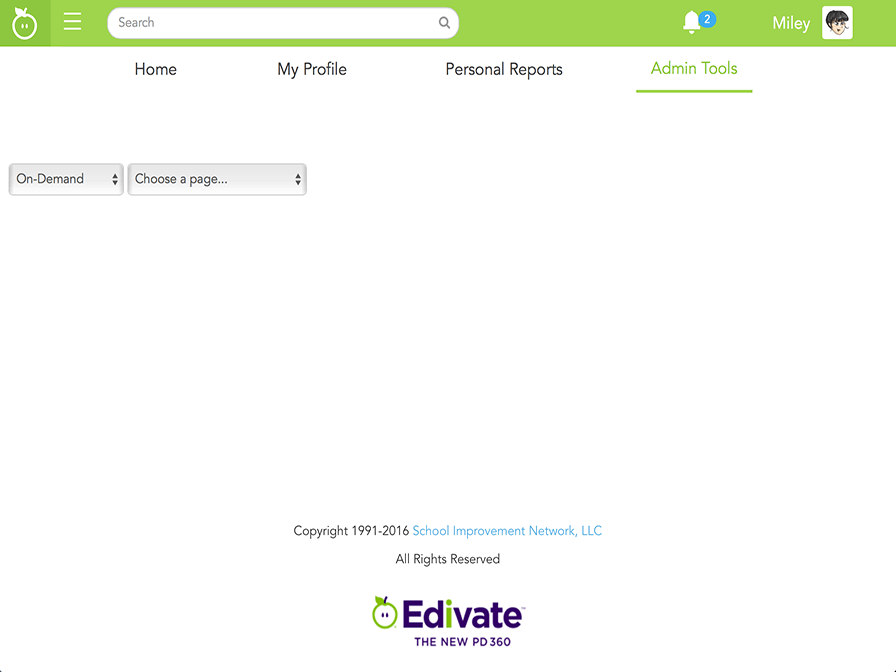
- Click On-Demand and then Course.
- Click the Facilitation button.
- Click anywhere on the page to scroll down.
- Click the pending free-response question task for Pete Cunningham and mark it Complete.
- Click the pending File Upload task for Michael Chang.
- Type Your Emergency Plan in the Leave a Comment text box and click Incomplete.
- Well done!
Other Facilitation Tabs
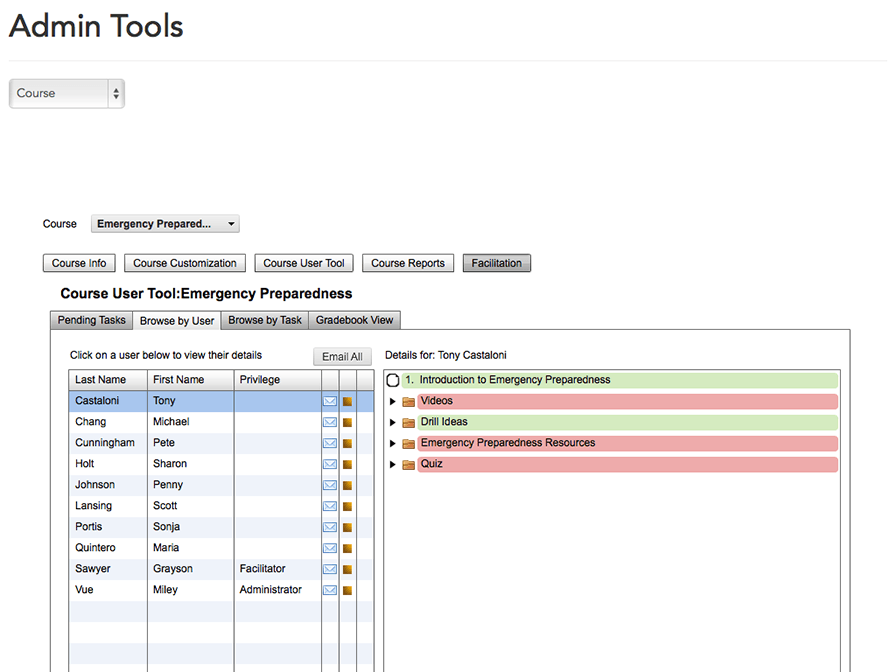
And how could I review what an individual participant of the course has completed?
You can use the Browse by User tab to review all the tasks of a course for a participant. In addition, you can send group emails with this tool.
Then what would I use the Browse by Task tab for?
Besides being able to view the status of all the users by each task, you can also mark multiple tasks as complete.
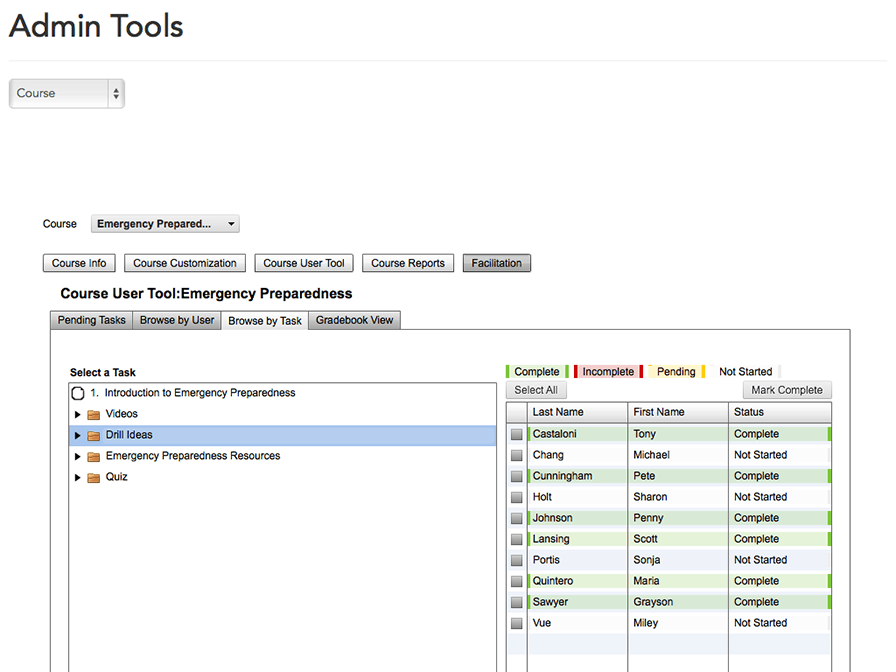
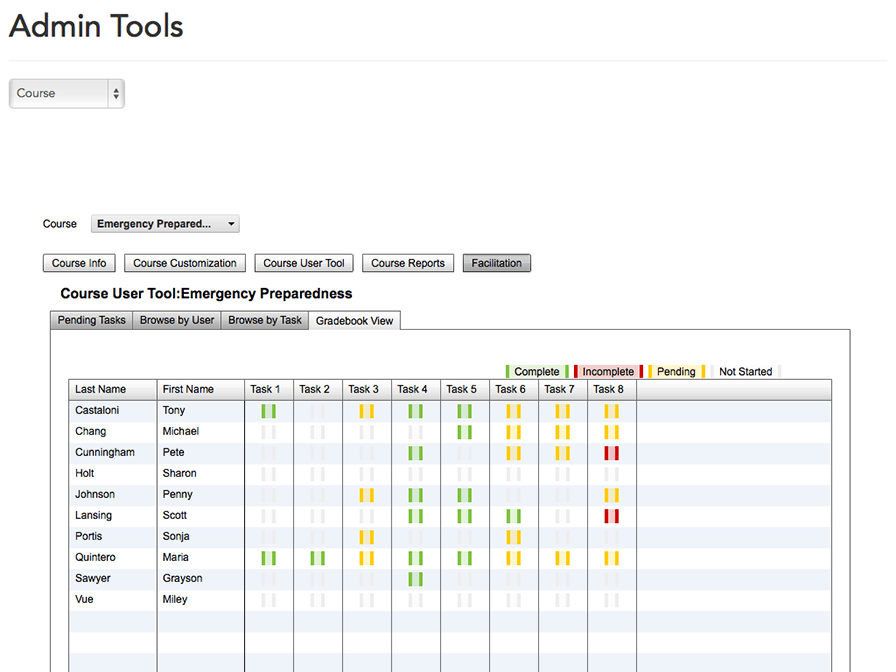
And it looks like the Gradebook tab provides a full picture of the status of each user and task in a table.
Correct. We can help our teachers return from their zomibification quickly with this view.
© School Improvement Network, LLC All rights reserved.