Build a Catalog
Considerations for Building a Catalog
Plan a Catalog
Video Units
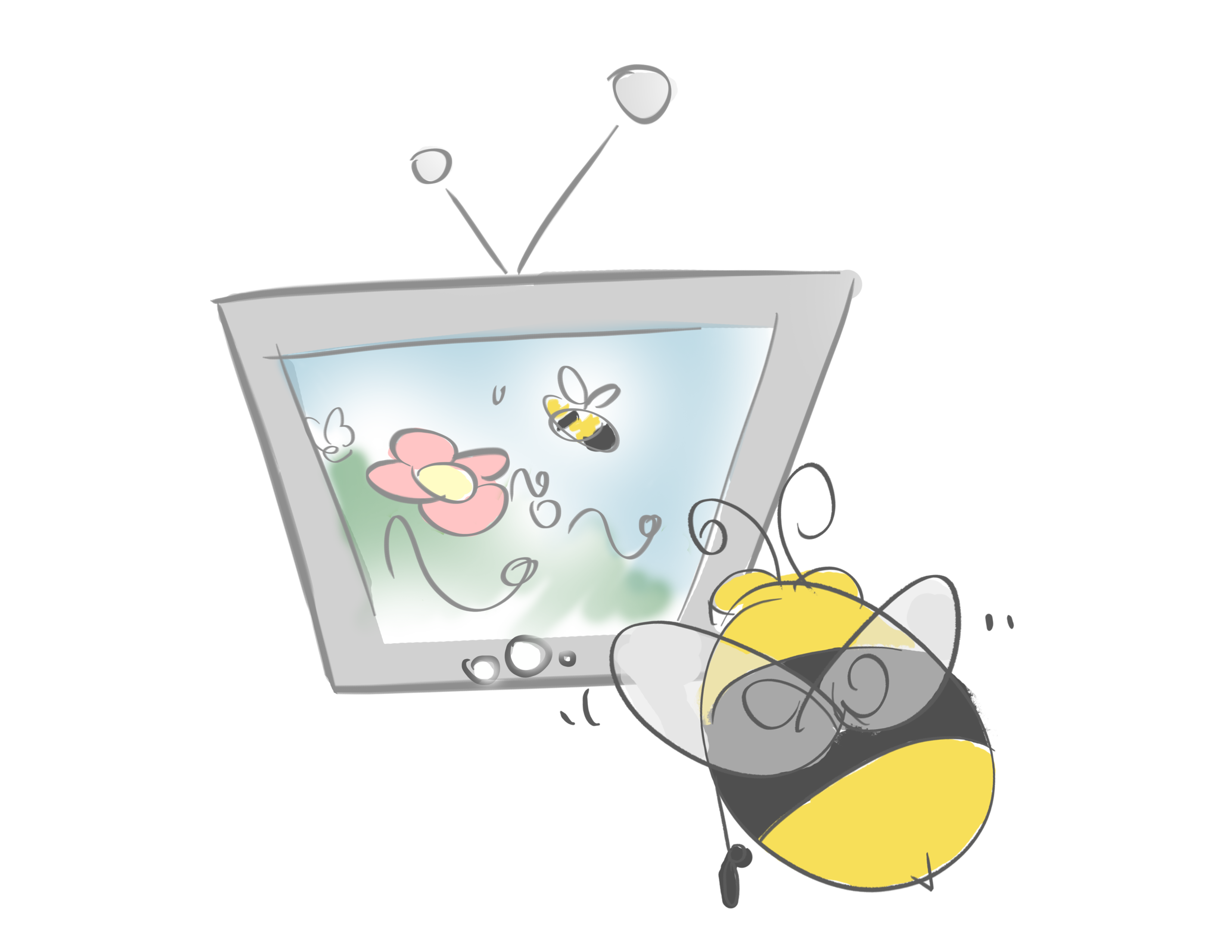
Course Units

Training Units
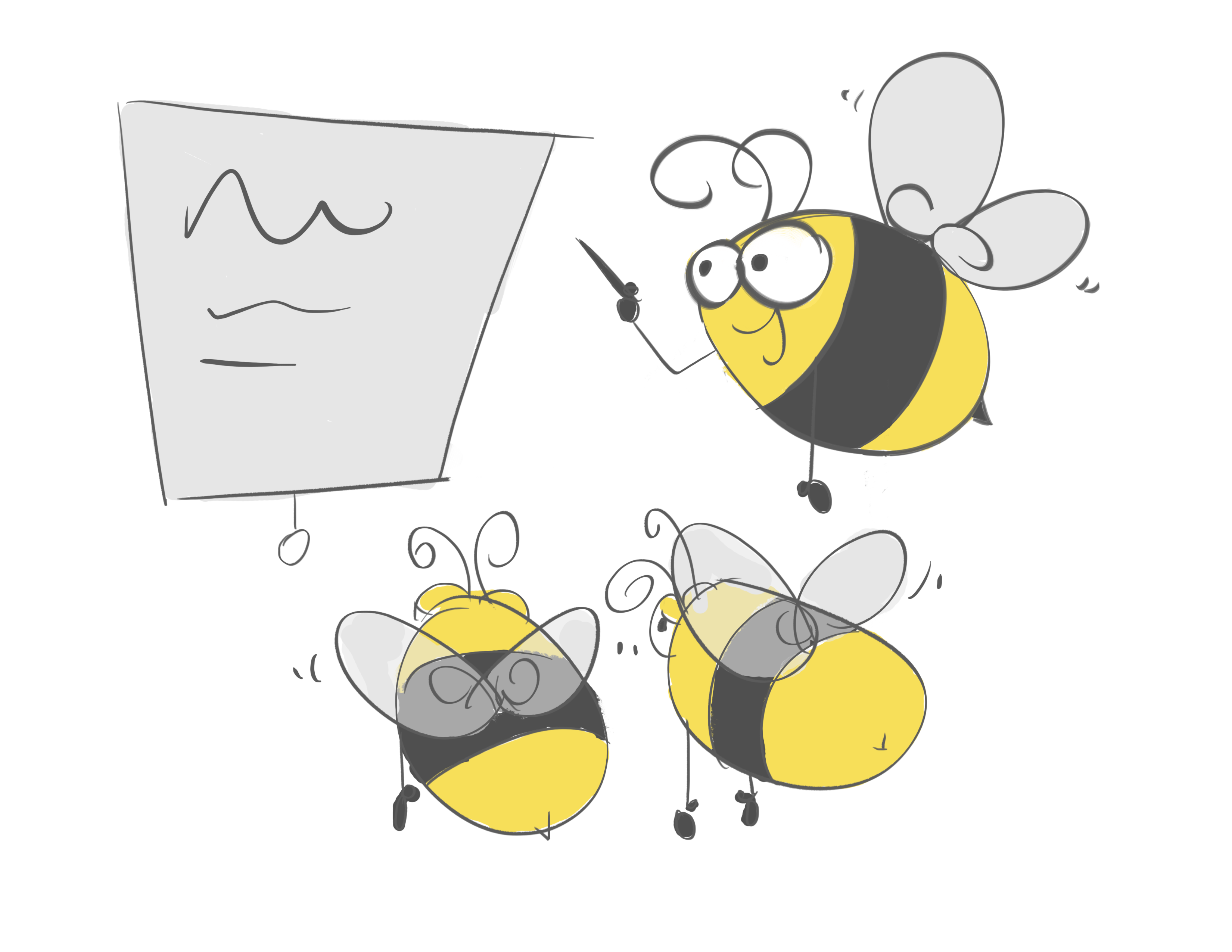
Build a Catalog
Create a new catalog named Kuleana Academy Yearly Catalog.
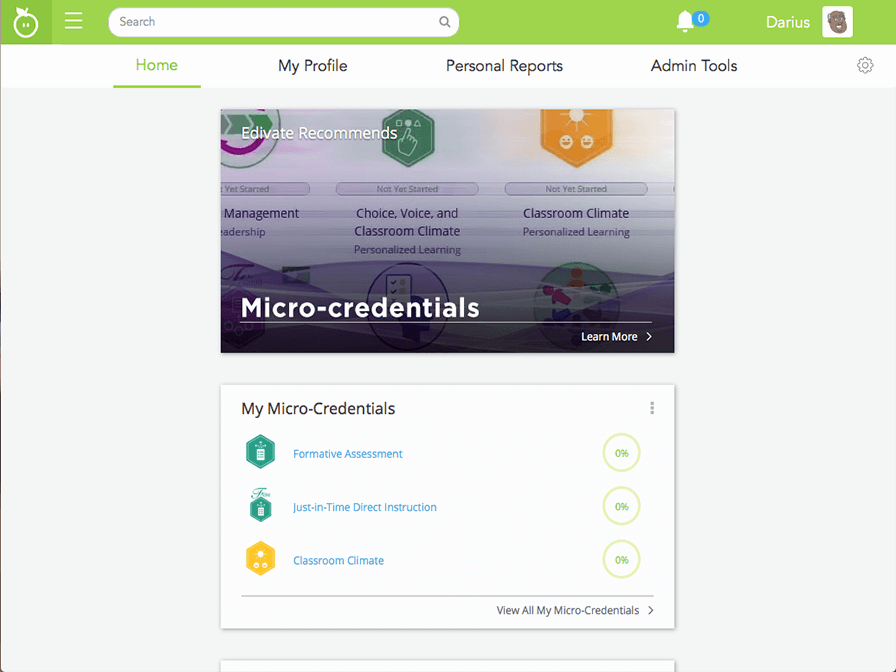
- Click Admin Tools.
- Click Choose a page… and then Add/Edit Catalogs.
- Scroll down by clicking anywhere on the screen.
- Click Create Catalog.
- Type Kuleana Academy Yearly Catalog for the title.
- Click Save to save your new catalog.
- Very good. Your catalog is now ready to have units added.
Adding Units
Add a Video Unit
Add a new video unit titled Cyberbullying and This program will cover an overview … for the description. Add the Cyberbullying video to the Compliance Series video library in the Bullying folder with a credit value of 0.5.
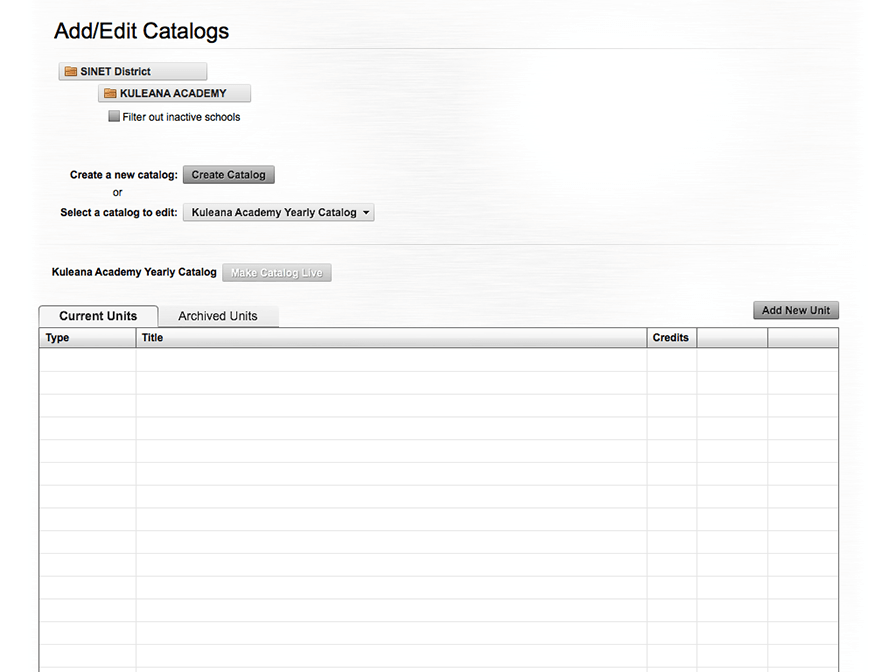
- Click Add New Unit.
- Select Video as the unit type.
- Type Cyberbullying as the title.
- Type This program will cover an overview … as the description.
- Click Add Video to select a video from Edivate content.
- Open the Compliance Series folder and then the Bullying folder to add the Cyberbullying video.
- Enter 0.5 as the credit value.
- Click Save to add the unit to the catalog.
- Very good. Now you're ready to add more units to your catalog.
Course Units
Add a Course Unit
Add a new course unit with Understanding Autism for the title and Gain a better understanding of how to... for the description. Add the Understanding Autism course with a credit value of 2.0.
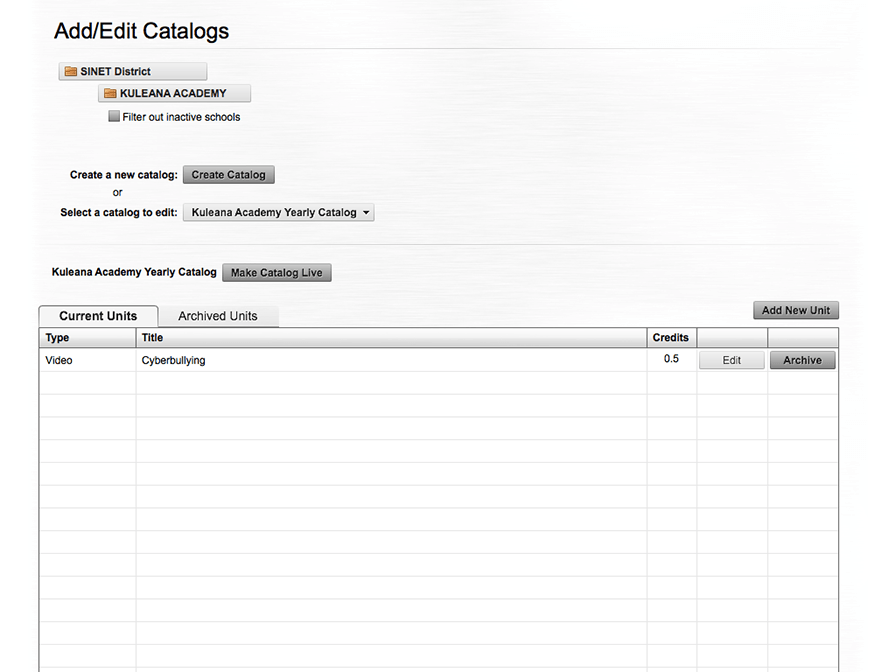
- Click Add New Unit and select the unit type titled Edivate Course.
- Type Understanding Autism for the title.
- For the description, type Gain a better understanding of how to ….
- Click Add Course to choose the course from a list.
- Select the course named Understanding Autism and click Add Course.
- Type 2.0 for the credit value.
- Click Save to add the unit to your catalog.
- Very good. Now you can add course units to your catalog.
Training Units
Add a Training Unit
Add a new training unit with unlimited seating that will take place at the district office on March 3rd from 3:00 - 6:00 PM, facilitated by Penny Johnson from Kuleana Academy. Type PLC Training as the title and District administration will provide training... as the description.
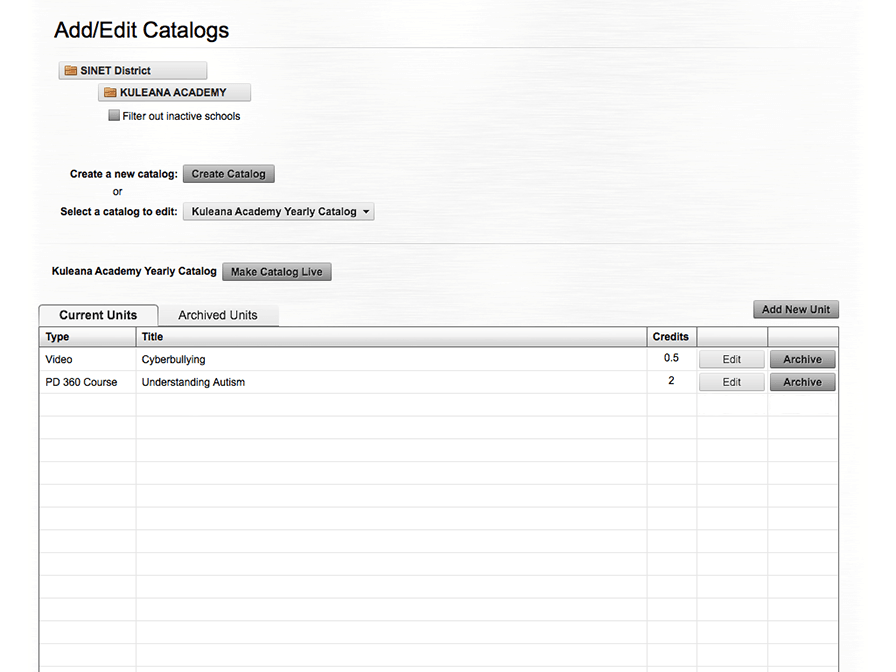
- Click Add New Unit and select the unit type titled Training.
- Scroll down by clicking anywhere on the screen.
- Type PLC Training as the title.
- For the description, type District administration will provide training….
- Type District Office in the Location box.
- Click Add Facilitator to choose a faciliator.
- Select Kuleana Academy as the school.
- Add Penny Johnson as the facilitator.
- Add a credit value of 3
- Set the number of seats to -1 to indicate the training has unlimited seating.
- Modify the dates and times of your training session to take place on March 3 from 3:00 - 6:00 PM.
- Click Save to add the unit to your catalog.
- Excellent. Now you know how to add training units to the catalog.
Going Live
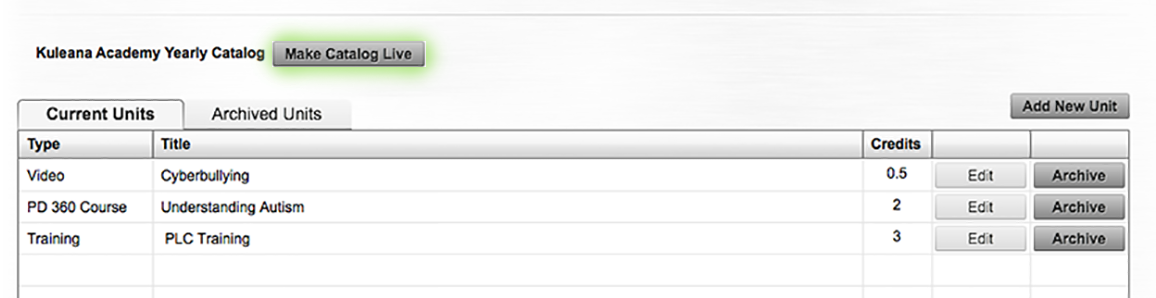
© School Improvement Network, LLC All rights reserved.