Reports
Need for Reports
So much to do! I think I know enough to get started.
Excuse me Ms. Portis, can you send me a report that shows how Mr. Johnson did on the preparation indicators on the last observation?
Seriously? I know it's you.
So sorry to bother you, Ms. Portis. But how has the school improved in the last year on the District Observation Template? I need the numbers on those weighted indicators.
I have real people that ask me for this kind of information you know.
Ms. Portis! Help! Have all of the teachers finished their assigned readings from the last observation?
Enough already! I will forgive your poorly attempted subterfuge if you tell me there is a way to deal with all of these kinds of requests.
You know me so well. Observation 360 has several reports that will help you get the information from the observations that you need, whether for yourself or for others.
Good. So why don't we turn this around? I'll describe what I need and you tell me which report I can use.
Bring it on!
Status Reports
First, I often have a lot of different observations going on at the same time. I need to know where I am in the process for each one.
Status Reports indicate where you are in the observation process. Status indicators include In Progress, Submitted, and Completed, meaning that the educator has completed all of the professional learning activities assigned to them.
Run a Status by Educator Report
Run a Status by Educator Report that lists observations started on or after August 12. View the PDF for Scott Lansing's annual formal observation.
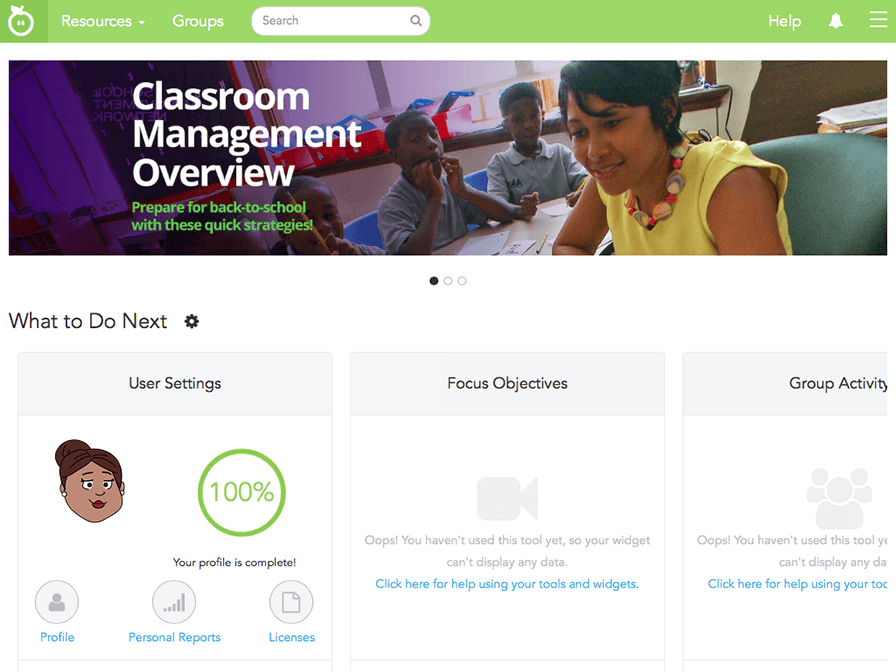
- Click Resources in the navigation bar and then Observation 360.
- Click the Observation 360 Reports button.
- Click Status by Educator to run the report.
- Select UT as the state.
- Select SINET District as the district
- Select the Kuleana Academy school.
- Select 8/12/13 as the start date.
- Click Run Report.
- View the detailed PDF report for Scott Lansing's Annual Observation.
- Great! Now you can check on the status of all the observations sorted by educator.
Result and Progress Reports
Alright. What about when I need to see the results for only a specific observation template?
Result reports display information for every indicator type. You can use these reports to analyze both quantitative and qualitative observation data. Progress reports, on the other hand, only display quantitative data collected through weighted indicators. Most of the time, you will want to access the result reports to analyze data for informal observations and progress reports to analyze data for formal observations.
Run a Results by Template Report
Run a Results by Template report.
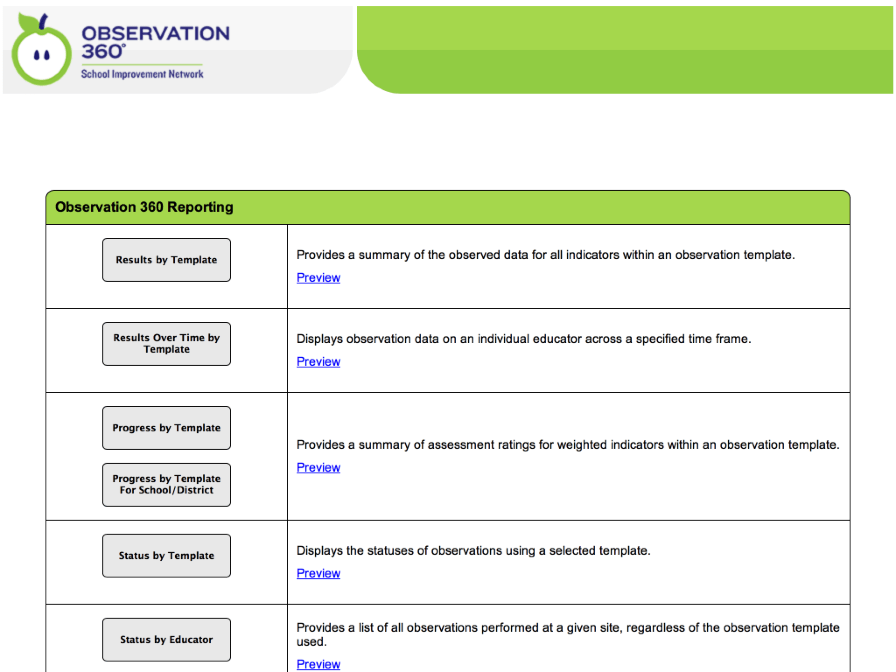
- Click Results by Template to run the report.
- Select the formative evaluation from the Template menu.
- Select UT as the state.
- Select SINET District as the district
- Select the Kuleana Academy school.
- Click Run Report.
- Great! Now you can see a summary report for observations using the specified template.
Results Over Time
I bet you don't have anything for this one! What if I want to see an educator's progress over time on a specific indicator?
No problem. To analyze an individual teacher's performance over time, use the Results Over Time by Template and the Progress by Template reports.
I guess you do have reports covered.
We aim to please!
Run a Results Over Time by Template Report
Run a Results Over Time by Template Report that lists observations started on or after 7/1/13 for Bernard Jackson.
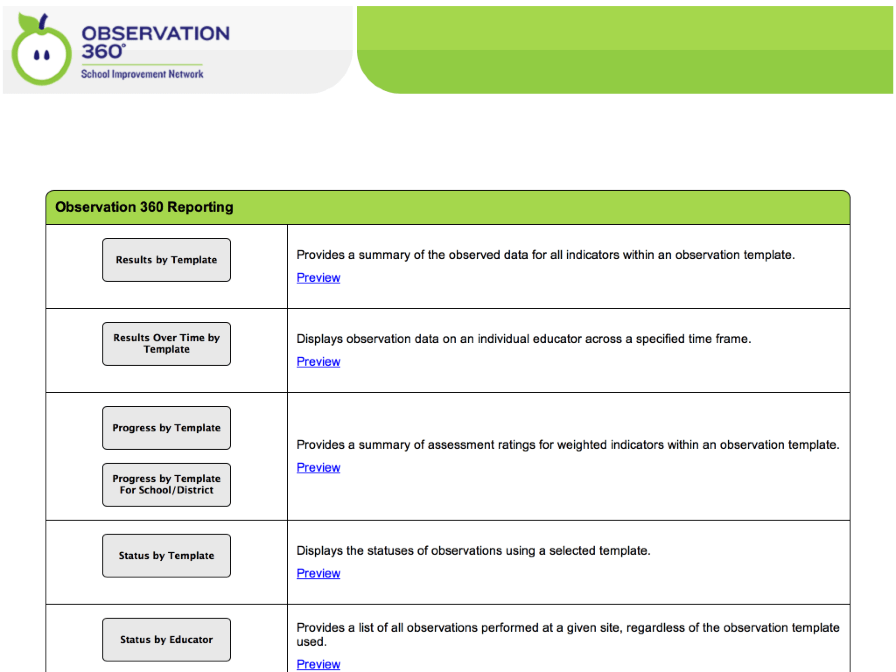
- Click Results Over Time by Educator to run the report.
- Select the formative evaulation as the template.
- Select UT as the state.
- Select SINET District as the district
- Select the Kuleana Academy school.
- Select Bernard Jackson as the Educator.
- Select 7/1/13 as the start date.
- Click Run Report.
- Very good. Now you can see how an educator has progressed over time.
© School Improvement Network, LLC All rights reserved.